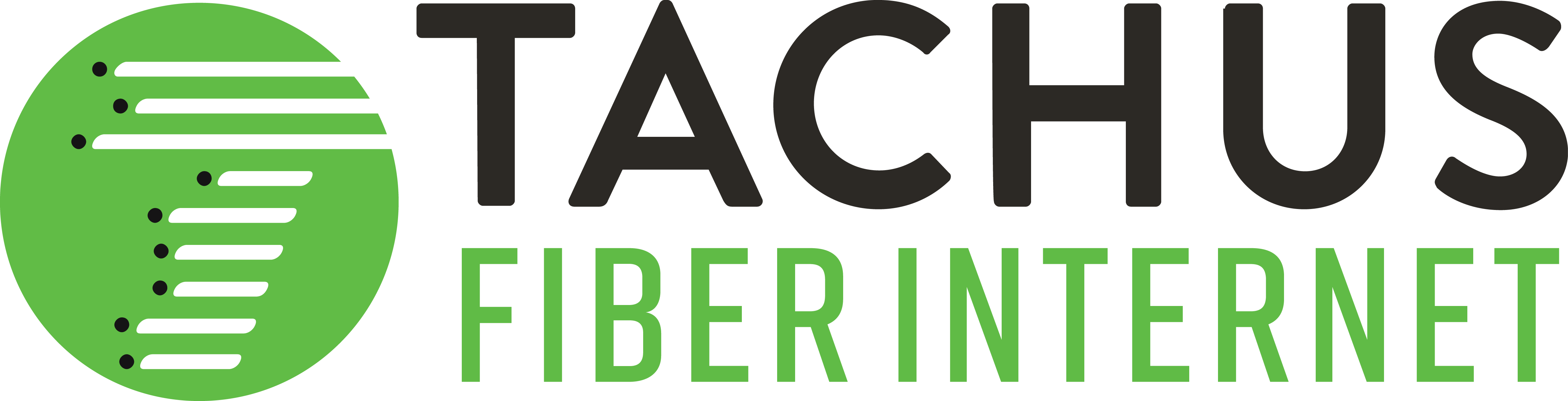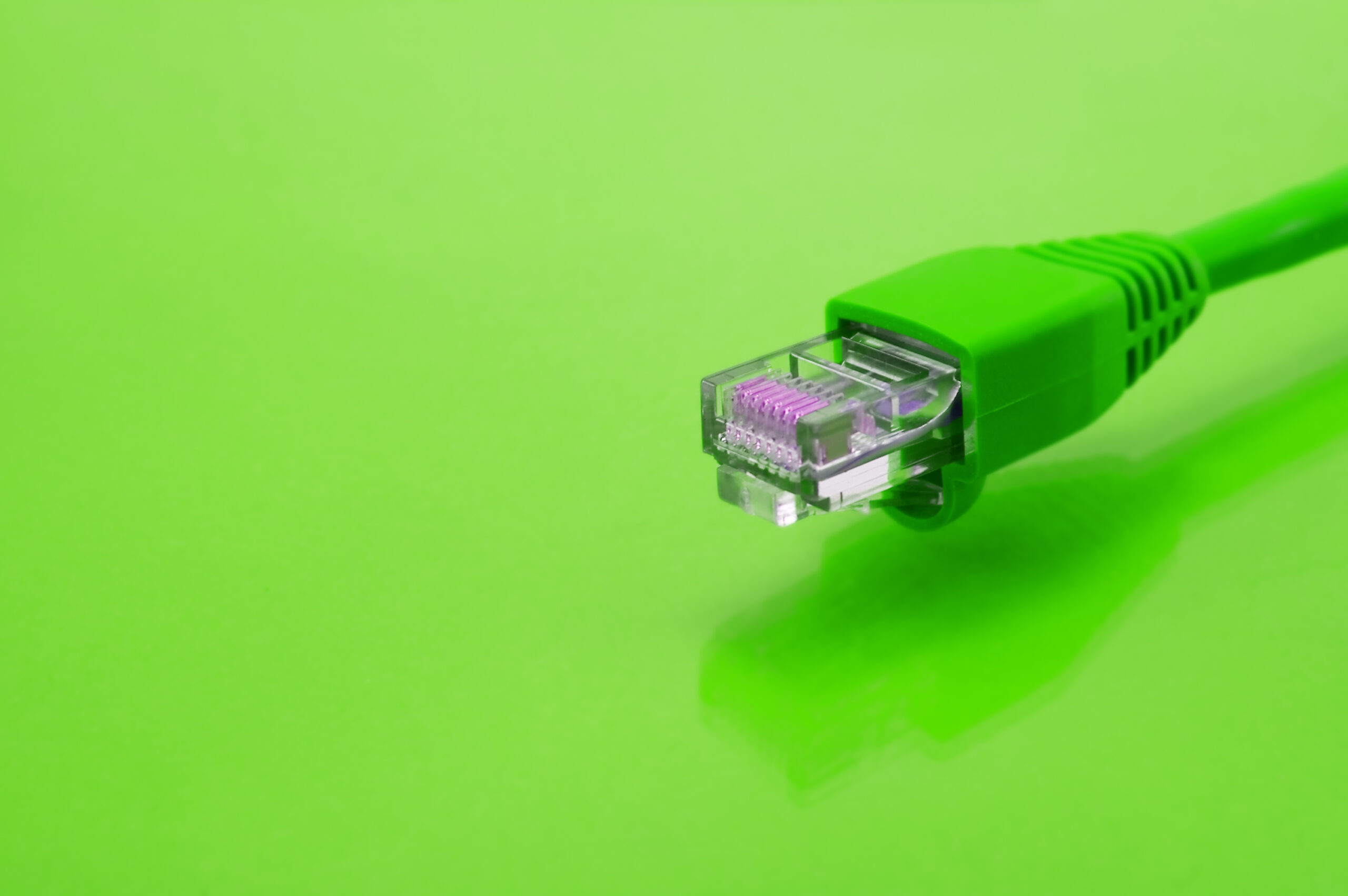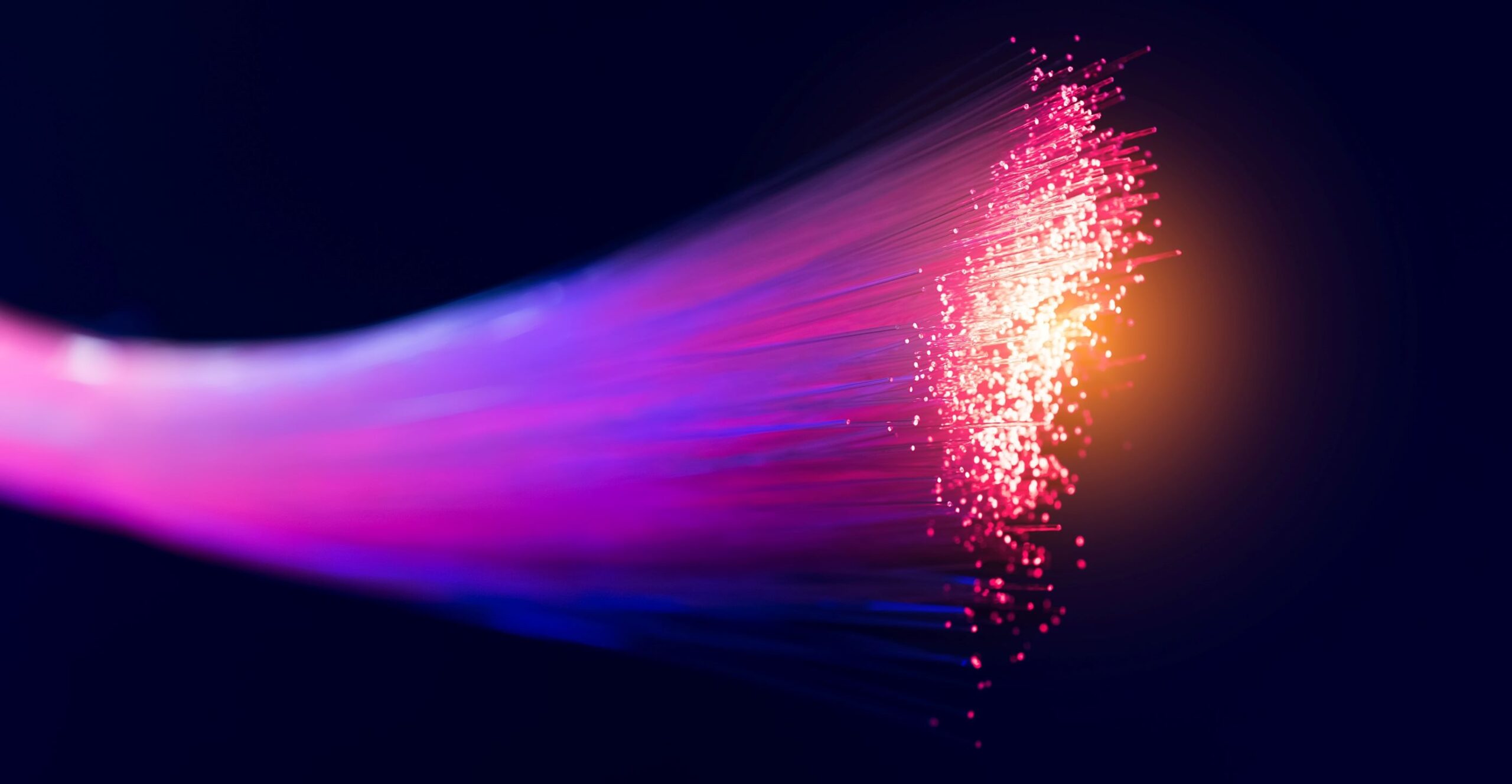5 Simple Steps to Switch to a VoIP
March 22, 2024 | Tachus Community

VoIP (Voice over internet protocol) has been changing how we communicate over the phone. As traditional landlines become outdated, VoIP is showing its strengths for the future.

What Is VoIP and How Does It Work?
VoIP is a technology that facilitates phone calls using an internet connection rather than a local telephone company.
It works by converting your voice into a digital signal that is sent over the internet. This is what enables you to call someone from a computer, mobile phone, VoIP phone, or other data-driven devices.
Why you should switch to VoIP
VoIP is Cheaper than Landline
If you’re already paying for internet, you can save serious money by cutting your landline and switching to VoIP. Costs for VoIP systems are significantly lower than landline phone plans and maintenance.
Also, you aren’t limited to any geographical boundaries with VoIP. So, no more charges for international or long-distance calls.
VoIP is Easier to Install and Update
Unlike traditional phone lines, VoIP doesn’t require any physical infrastructure to be placed.
All you need to do to set up your VoIP is to connect the system to your Wi-Fi equipment and computer. Just like that, you’ll be able to make calls through your computer or VoIP telephone set. There are also included apps that let you call through your cell phone with the same VoIP number.
VoIP can be Used Anywhere
Whether you’re taking calls on your VoIP phone at home or on your cellphone, you can still use the same number wherever you go.
VoIP Makes Moving Easier
With traditional cable lines, call your provider, pack up, and transfer to your new location.And if there’s no line installed at your new home, then you’ll have to go through the entire installation process.
With VoIP, you just pick up and go. You still keep your phone number, just plug it back into yourWi-Fi and you’re all set.
5 Steps to Switch to a VOIP
1. Test your internet speed
Before switching to a VoIP, make sure that your internet service is fast and reliable enough to support one. Run a speed test, and make sure that your internet connection not only exceeds the 3 Mbps requirement but is consistently fast and reliable.
We recommend running several speed tests throughout the day to see if your connection ever slows down at certain times.
Looking for an internet plan that can support VoIP? See if Tachus Fiber internet is available in your area!
2. Find the right VoIP provider
You’ll find no shortage of options for residential VoIP providers.
Each has its own pros and cons (costs, functionality, extra features, etc.), so be sure to do your research and find out which one suits you better. Figure out which features you want to use, and which plan you’ll be able to get to most out of.
3. Find the right VoIP device
Many providers will make it possible for you to access your VoIP service on a smartphone, through their app, or on a computer if you’ve downloaded their software.
You’ll also be able to set up a home phone with your VoIP. There are many great options for IP phones to choose from. Many VoIP providers will supply one, so it’s worth seeing what they offer. You can also use your own, and the VoIP will give you a hub plugin for access.
4. Install your VoIP
If you use your VoIP provider’s equipment, you can expect a very simple, plug-and-play set up.
Most providers will include detailed instructions with their equipment. The process could have a few more steps if you choose to use your own phone or additional devices, but overall, it should go very smoothly.
5. Test your new VoIP system
Now that you’ve setup your VoIP at home, make sure to test it so you’re getting an optimized experience.
Take note of:
– Call quality
– Connection stability
– Lag or latency issues
Once you’re happy with the quality of your VoIP system, enjoy your new service and savings!
Make the best call for your Internet – Switch to Tachus!
Whichever VoIP service you choose will serve you well if you have fast, reliable internet service.
Tachus provides blazing-fast speeds with extremely low latency, allowing you to make calls over the internet with ease. Connect with loved ones across the world without stuttering, dropping calls, or paying hefty fees. Tachus guarantees lifetime pricing with no contracts, taxes or fees.
Cut the cord and upgrade your internet today! Check to see if Tachus is available in your area.